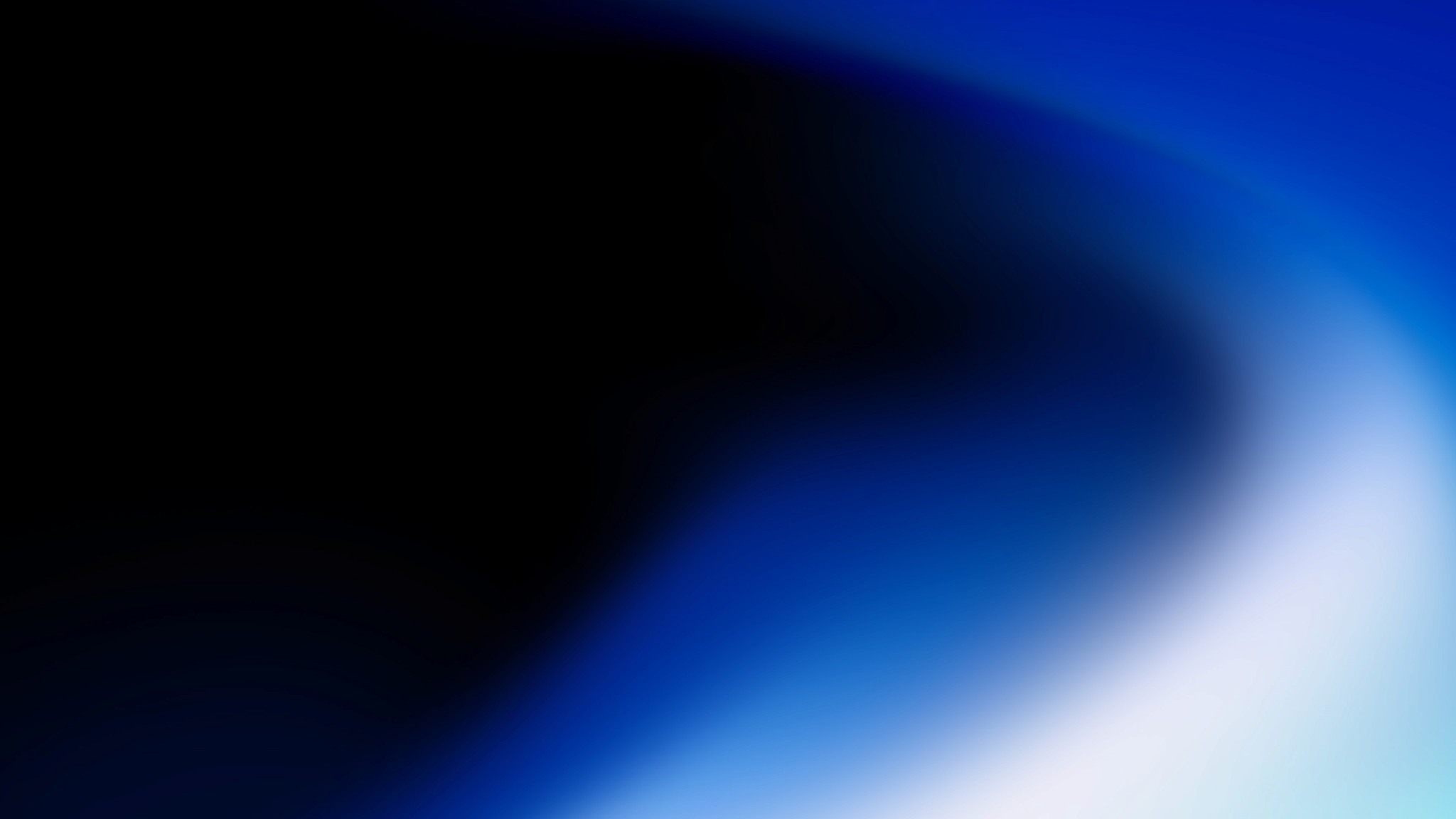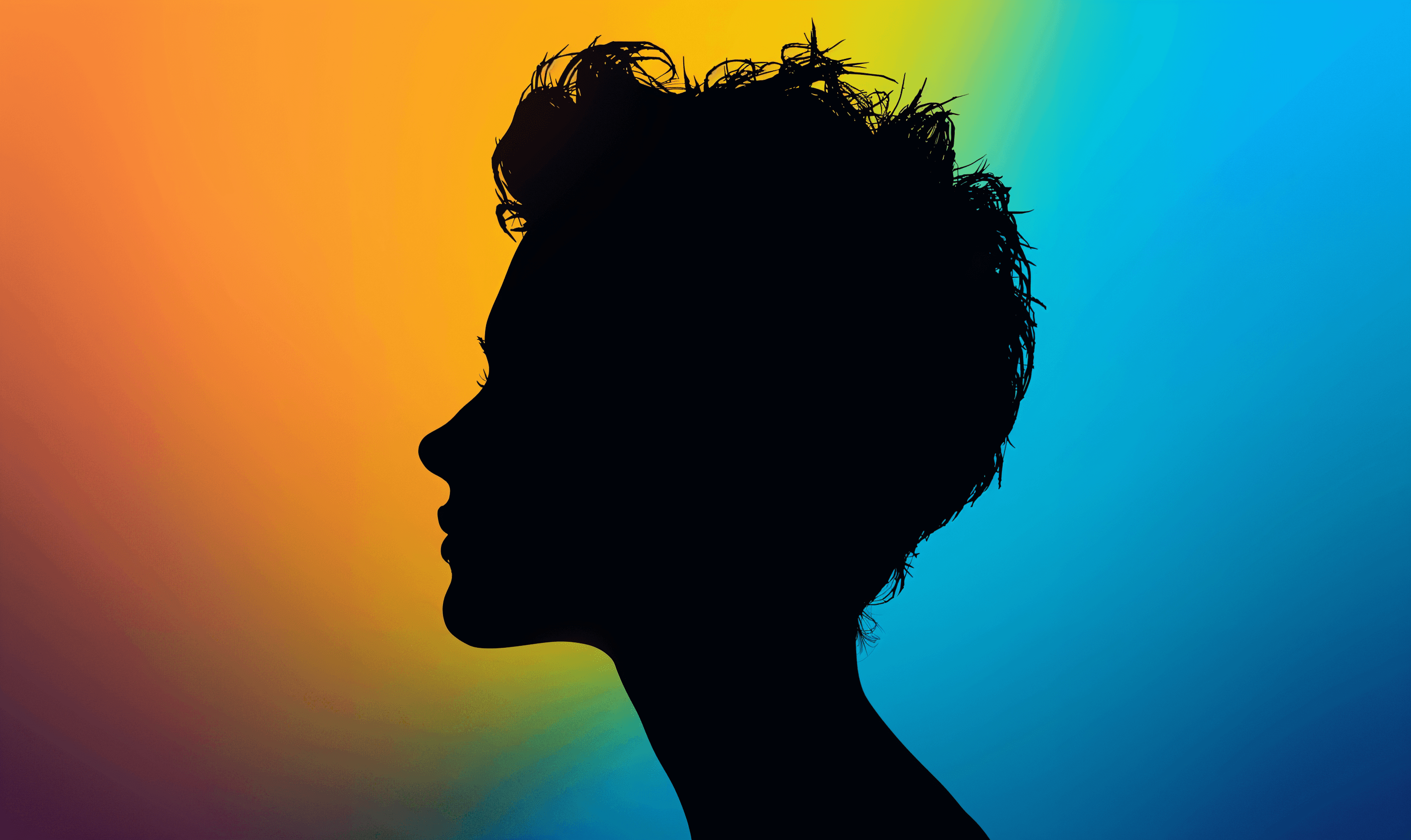Be available on demand or a schedule. Avoid physical and virtual mouse movement while maintaining online presence.
Windows 11+ is recommended
Securing the people's paycheck, by staying present while avoiding detection.
A simple, three step process to becoming omnipresent!
1
Install ATDESK
Subscribe, download, and run the executable. Insert your activation token provided in your email during the first run.
2
Add Your Schedule
Follow the onscreen instructions for your first schedule, ATDESK will automatically mask itself to avoid detection.
3
Run Discreetly
Simply press your custom hotkey created during the install to activate the ATDESK configurator and select run to activate ATDESK virtual presence.
— Alex Greenford
Trusted by founders and creatives who value simplicity and results.
Choose a plan that fits your needs, with everything you need to stay organized and productive.
Got questions? We’ve got answers. Here’s everything you need to know before getting started.
Start your free trial today and experience how effortless task management can be.
Windows 11+ is recommended